The university-wide Student Perceptions of Learning Environments Policy (SPLEP) guides implementation of SPLS for colleges, as well as the structure and format for colleges that choose to implement a survey that is independent of the SPLS. Colleges can (1) use the responses to the institution-level questions (2) add up to 12 questions to the SPLS, and/or (3) implement their own instrument. In all cases the SPLE Policy guides the structure and format.
Click here to access the SPLS System
Important Onboarding Dates
Colleges, departments, or schools that are planning to add up to 12 questions to the SPLS need to send their survey questions through their college appointed SPLS liaison to the Office of Faculty and Academic Staff Development (spls@spls.msu.edu) in advance of the start of the term in which they will be implemented.
Onboarding Due Dates August 4, 2025 for use starting in Fall 2025 December 10, 2025 for use starting in Spring 2026
April 13, 2026 for use starting in Summer 2026
Institution-level Questions
The university-wide Student Perceptions of Learning Environments Policy stipulates that all MSU students will receive the SPLS with eight institution-level, Likert scale questions. If required by the college, all college-level and/or department or school-level questions shall also be administered to all students.
One of the institution-level questions (Q1) is included for use in analysis of responses. Responses from six questions (Q2-Q7) are available to instructors, graduate teaching assistants, and their respective college and department or school. Responses to four questions (Q2, Q3, Q4, Q8) will be made available to students to guide decision-making related to course selection.
Q1. At the time of enrollment, my level of interest in this course was:
Q2. I understood what was expected of me in this course:
Q3. Overall, the course was well organized:
Q4. The instructor created an atmosphere that supported my learning:
Q5. The course expanded my understanding of the subject matter:
Q6. Course assignments and/or tests provided opportunities for me to demonstrate an understanding of the course material:
Q7. My interest in the subject has increased because of this course:
Q8. Compared to other courses of equal credit, the workload for this course was:
College, Department, and/or School Questions
At least 12 questions are allocated to MSU’s degree-granting colleges, and each college may in turn allocate questions to departments or schools within their administration. The SPLS Provisional Question Catalog is a helpful resource for selecting, modifying, or creating questions that address the interests of a particular college, department, or school. The questions have been vetted for best practices in item design, but they should be considered provisional until they have been assessed for equity, reliability, and validity. Review the SPLS Provisional Question Catalog Preface before accessing the SPLS Provisional Question Catalog.
Instructor Questions and Course Questions
There are two types of questions in the SPLS: Course and Instructor. Every Instructor question is repeated according to the number of people with an instructional role attached to the course in Campus Solutions. The questions are customized with each instructor’s name and instructional role. The name listed in the MSU Human Resources database is used to personalize Instructor questions, not “legal name.” For example, the Q4 institution-level question in which there is a “Faculty Member” and “Graduate Assistant” assigned in Campus Solutions will be presented to students like this:
- The Faculty Member, Selah Spartan, created an atmosphere that supported my learning:
- The Graduate Assistant, Will Green, created an atmosphere that supported my learning:
5-Point Likert Scale
A 5-point scale is standard for the SPLS instrument with 5 as the assigned value for favorable responses and 1 assigned to unfavorable responses. There are two primary response scales:
- Strongly agree=5, Agree=4, Neutral=3, Disagree=2, Strongly disagree=1
- Excellent=5, Very good=4, Good=3, Fair=2, Poor=1
Linking Instructors to Courses
The SPLS instrument replicates every instructor question according to the number of instructors of record entered in the Student Information System (Campus Solutions) and includes the first and last name listed within the Human Resources database (not "legal name"). For example, the institution-level question related to learning atmosphere will be presented to students as follows when one Faculty Member and one Graduate Assistant are entered into Campus Solutions.
- The Faculty Member, Sasha Spartan, created an atmosphere that supported my learning:
- The Graduate Assistant, Pat White, created an atmosphere that supported my learning:
Questions will not be generated and reports will not be distributed to individuals who are designated as Undergraduate Assistant or Volunteer.
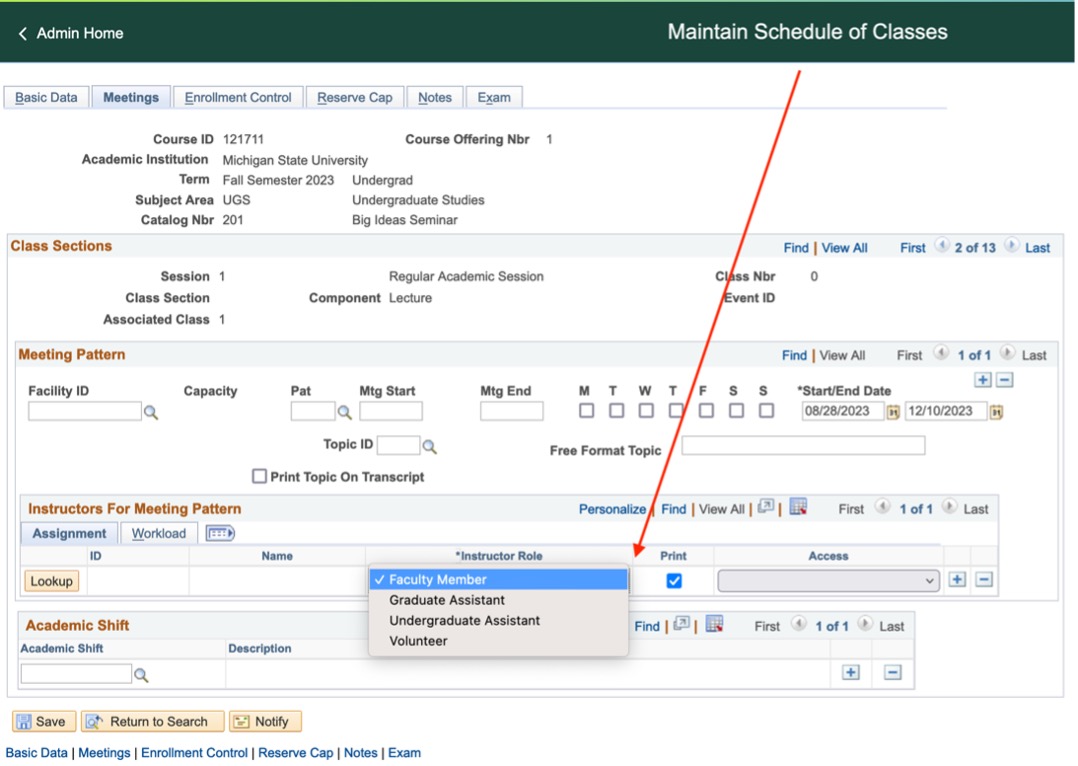
Linking Supervising Faculty and Administrators to Courses
Supervisory-only faculty and administrators (e.g., course coordinator) should have the "Print" box unchecked. This grants them the typical "Instructor Role" access without being listed as an instructor of record in the schedule of courses or included in the SPLS. Questions will not be generated and reports will not be distributed to individuals who are designated as supervisory-only.
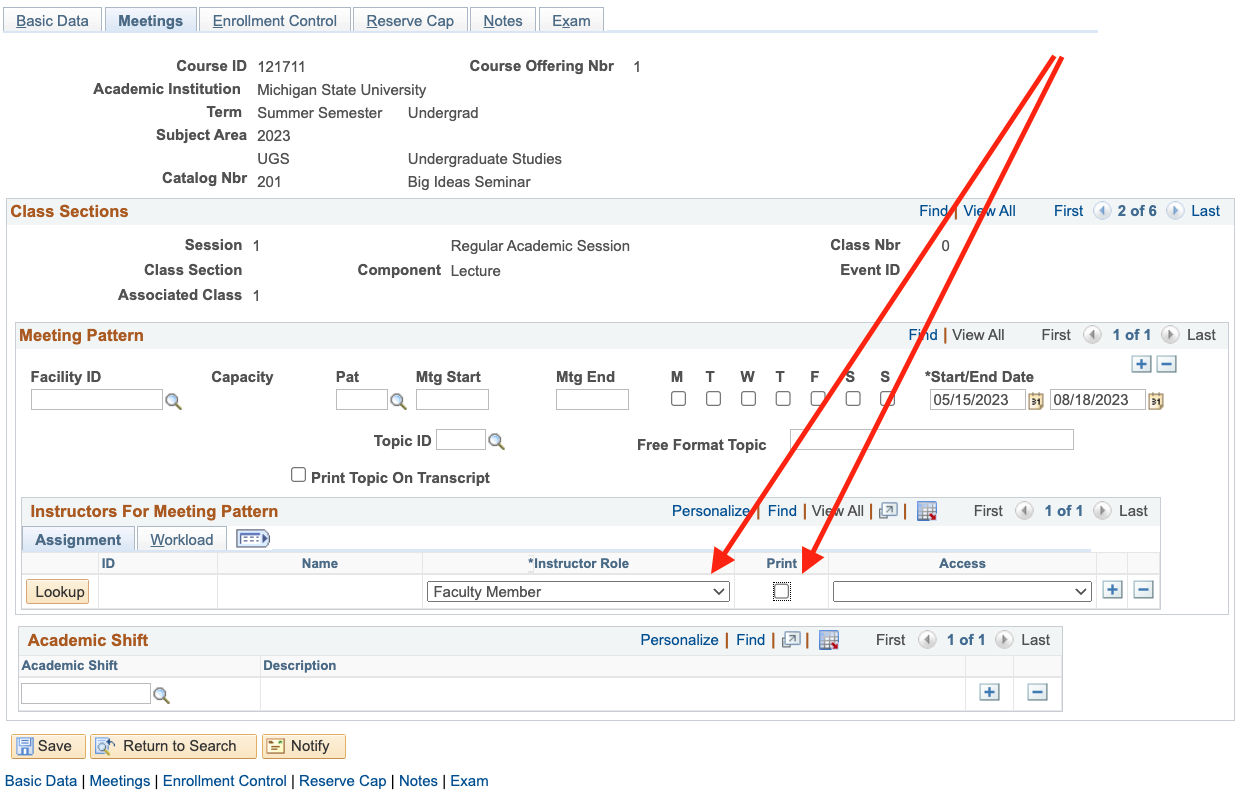
Accessing SPLS Reports
Deans, department chairs, and school directors automatically get access to reports for their respective areas. It is not necessary to submit requests as people transition in and out of these administrative positions. Reports are emailed after the end of the term and administrators get dashboard access to review results over time. To get started, watch this Introduction to the SPLS Administrator Dashboard and Reports and use this SPLS Administrator Dashboard User Guide to navigate the system.
Appropriate Use of Student Perceptions Feedback
Student perceptions feedback should be used in conjunction with other forms of feedback (e.g., peer review, teaching portfolio, course material review) to assist instructors with enhancing the quality of teaching, make decisions about retention, promotion, tenure, and salary.
Student reported perceptions about instructors and learning environments should not be used by administrators or review committees to:
- rank or compare instructors, because the student experience varies drastically from course to course (e.g., number of students enrolled, discipline, level of study)
- consolidate student feedback about courses or instructors into a single score
- make decisions about reappointment, promotion, tenure, or awards based upon student reported perceptions alone
Frequently Asked Questions
A: This is likely because the course coordinator was linked within Campus Solutions as Faculty Member and the "Print" box was checked (default). See above the directions for linking supervising faculty and administrators to courses.
A: Yes. Some FERPA restrictions cause the names of graduate teaching assistants to be masked in Campus Solutions and elsewhere. However, SPLS is being fed data directly from the source. Thus, if graduate teaching assistants are linked to courses within Campus Solutions (regardless of masking), questions will be generated and reports will be distributed to them.
A: Research suggests that student participation is higher when instructors, graduate teaching assistants, departments/schools, and colleges demonstrate genuine interest in receiving feedback. Feel free to use the following text in your faculty handbook, or use it as a starting point for writing a description of the SPLS that is more specific to your unit.
Student Perceptions of Learning Survey (SPLS)
Students complete the Student Perceptions of Learning Survey (SPLS) online. Students are notified via email to complete these evaluations in the last five, seven, or ten calendar days of the course, depending upon the length of the course. Follow-up reminders are sent to students who do not respond. Reports are emailed to instructors after the window for grade submission closes. In order to protect student confidentiality, SPLS reports are not available for courses in which there are fewer than three respondents. Higher response rates are more likely if you demonstrate your interest in receiving feedback and remind students of the measures in place that protect student confidentiality. More information about the SPLS is available at spls.msu.edu.